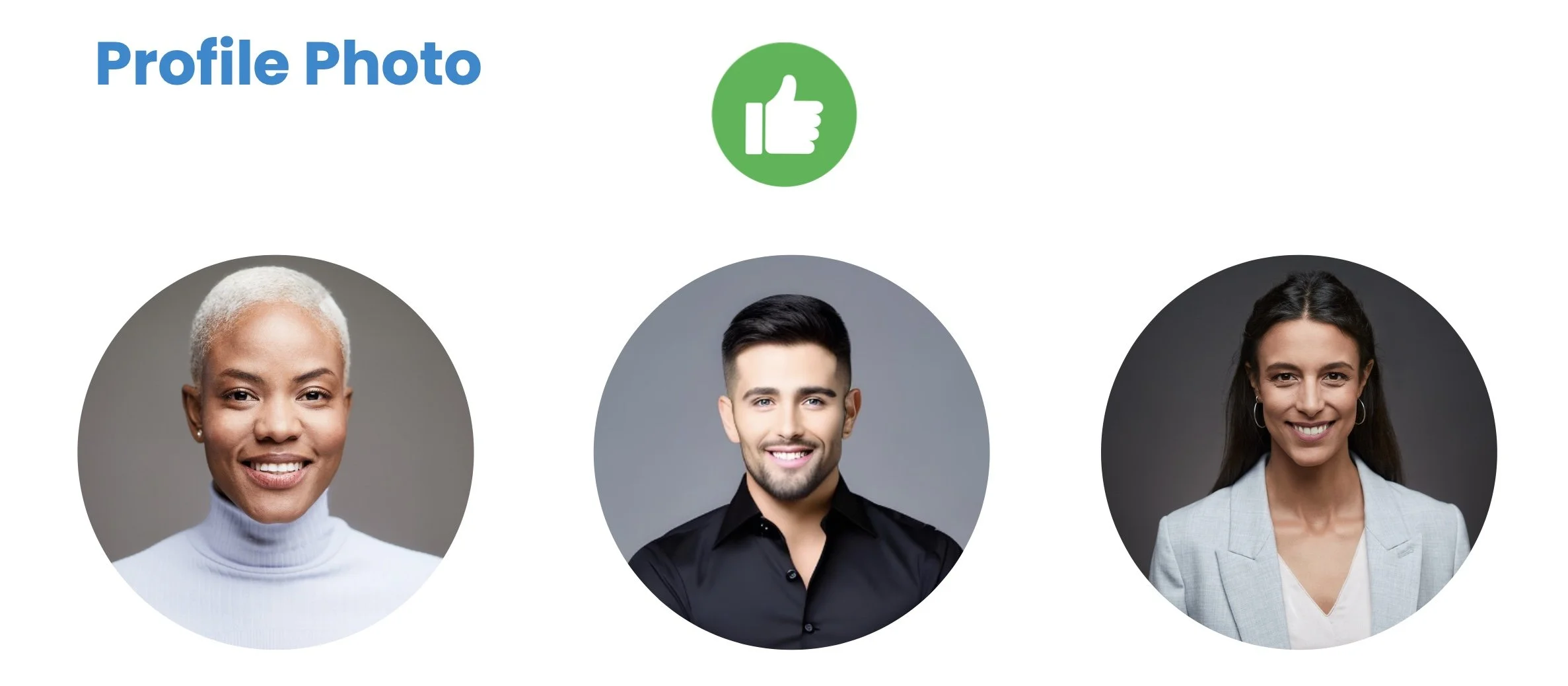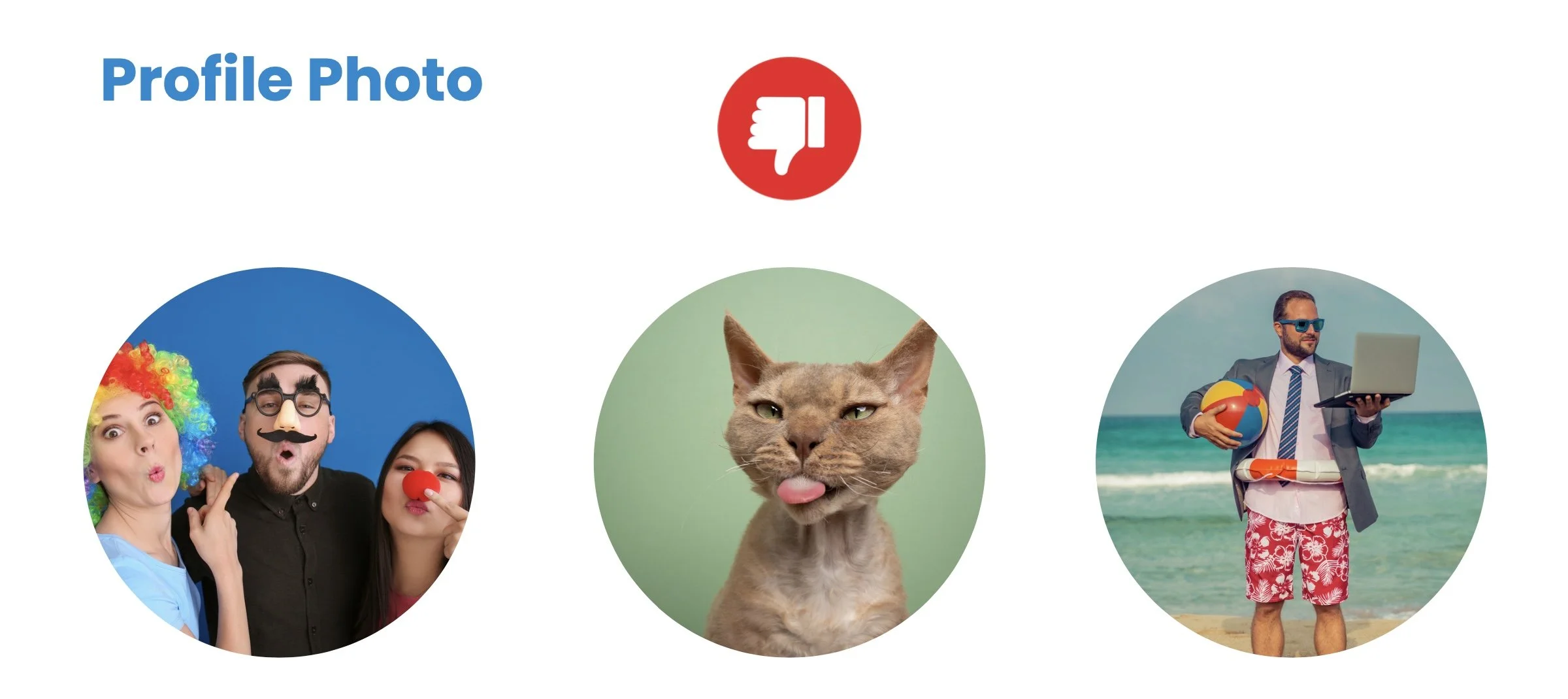Top Tips: Updating a LinkedIn Profile
Happy New Year! Since so many people resolve to update their resumes / LinkedIn profiles at the beginning of a new year, I thought it might be helpful to post some of my top tips for updating a LinkedIn profile. Over the past few years, I’ve been invited to speak at various professional events about leveraging LinkedIn to build a personal brand, which has resulted in many hours of research on the platform and its algorithm. While the algorithm, and platform more broadly, is always evolving, these tips will still apply.
Add a professional headshot (see below) and a custom banner (Canva is a great resource and provides free options).
Take advantage of the headline to not only list your title but also your unique value proposition.
Use the “about” section to tell the story of your career and the value you bring to clients/organizations (include a call to action).
Review your work experiences to ensure relevant experiences are shown (prioritize experiences that support your current career goals).
Use industry-specific and relevant keywords throughout all sections, so your profile can be featured in search results (what keywords would a recruiter or potential client use to search for profiles?).
Add skills to the experience and education sections, and select your five top skills (top skills appear at the top of the profile).